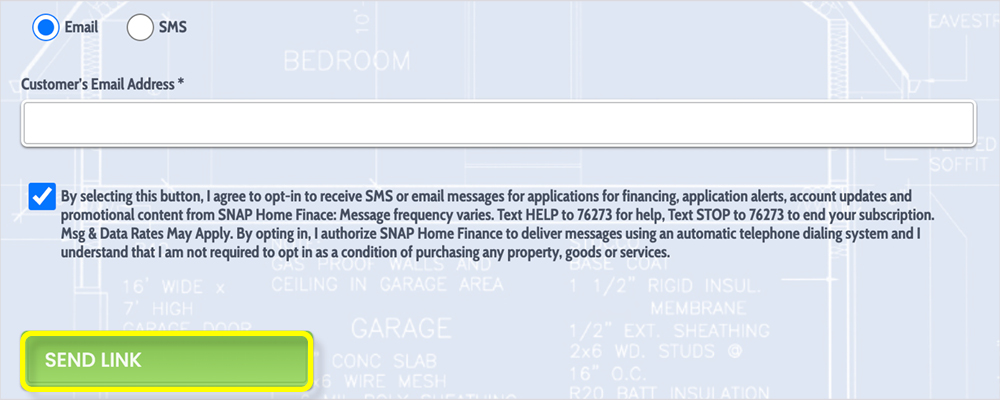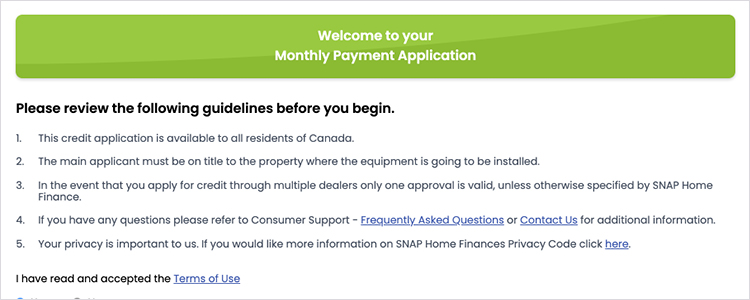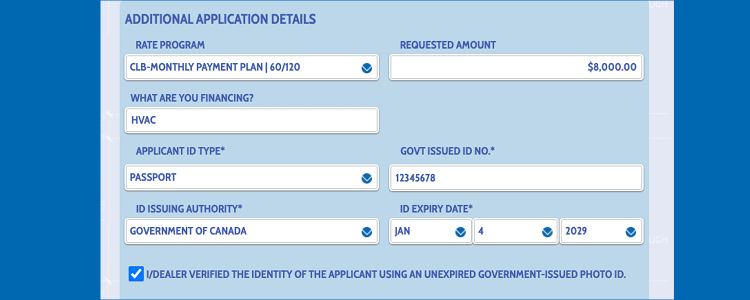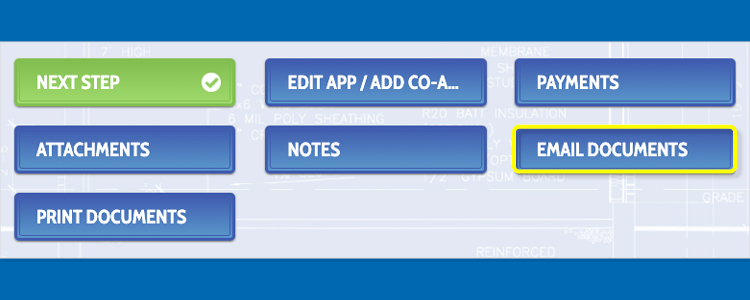Introducing the New QuickSend Link Feature
QuickSend Link takes the initial application process out of your hands and puts it right in front of your customers by allowing you to email or text them an application in just a few seconds.
All you need is the customer’s email address or phone number to enable them to fill out an application from anywhere.
STEP 1
Log in to SNAP Central. Select QuickSend Link from the menu. Fill in your customer’s full name and email address (to send via email) or phone number (to send via text) and click Send Link.
STEP 2
Your customer will receive an email or text message with a link to the monthly payment application.
STEP 3
You will receive an email notifying you of the application status. Return to SNAP Central and click Search in the menu to find the application. Fill out any remaining application details.
STEP 4
Proceed by clicking Email Documents to send your customer the Loan Agreement to review, sign electronically, and submit.
For more information, please download our QuickSend Guide or reach out to your Business Development Manager.