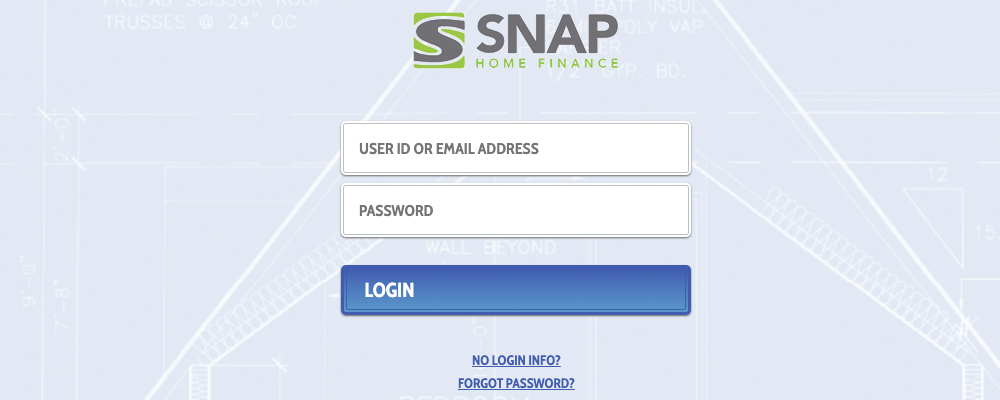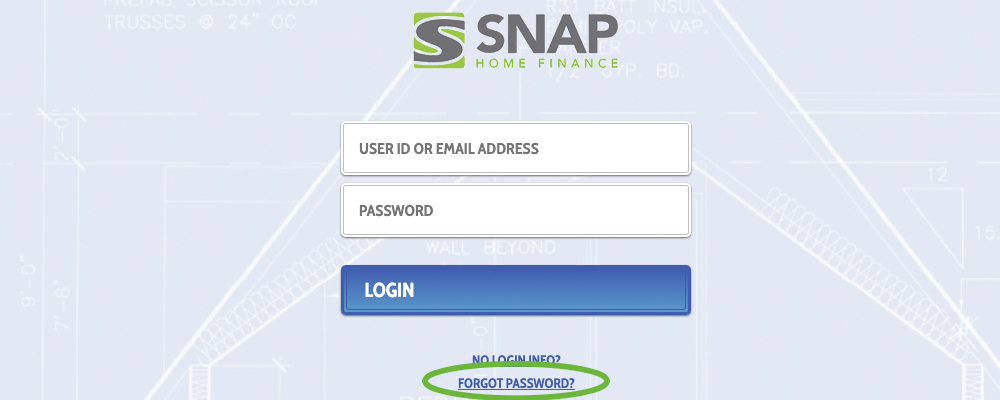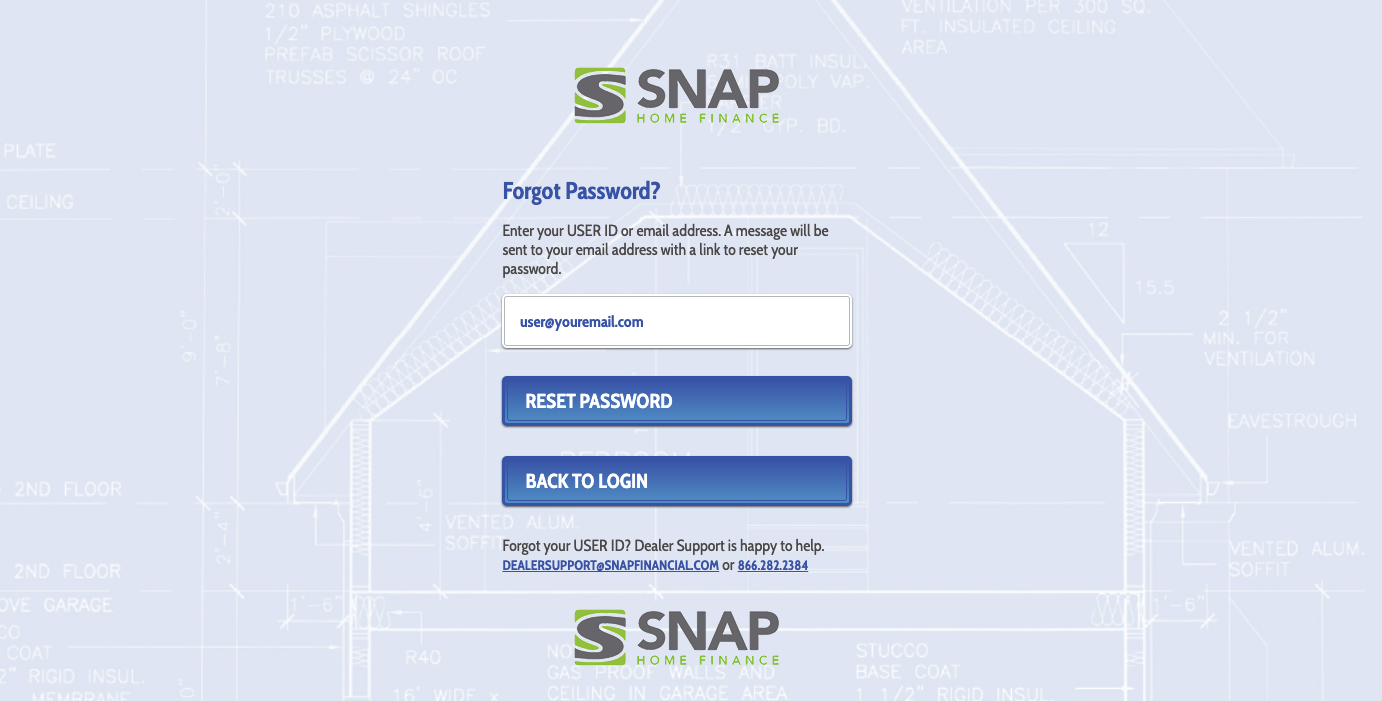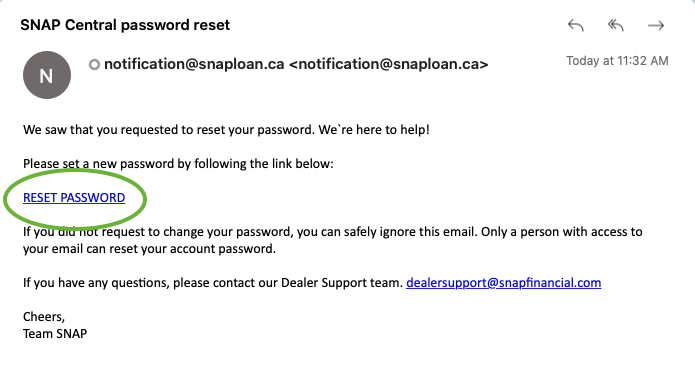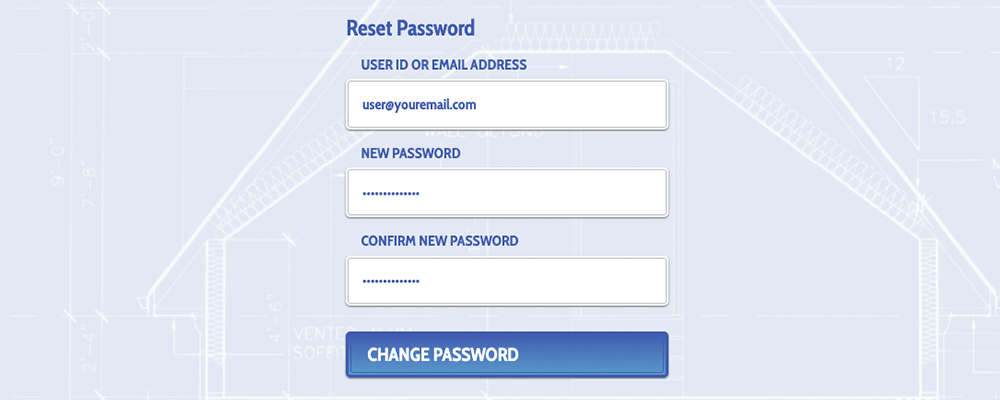Log in and Reset Your Password Using Your Email Address
We want to make your life easier, and we know how easy it can be to forget unique usernames and passwords for all of your different accounts. Now, when you need to, you can log in to SNAP Central and reset your password using either your email address or your User ID.
How to Log In to SNAP Central Using Your Email Address
- Open SNAP Central on your desktop, tablet or smartphone.
- Enter either your email address or your unique User ID.
Note: You may only use your email address to log in if it is a unique email that is not shared with any other users. Otherwise, you must use your User ID. - That’s it! You’re ready to sell.
How to Reset Your Password with Your Email Address or User ID
STEP 1
Open SNAP Central and click the Forgot Password? link.
STEP 2
Enter your email address or User ID and click Reset Password.
Note: You may only use your email address if it is a unique email that is not shared with any other users. Otherwise, you must use your User ID.
STEP 3
The reset password link will be sent to the registered email address. In the email, click on the Reset Password link. This will take you to the password reset page.
STEP 4
Enter your email address and new password. Once you reset the password, you’ll be able to log in with the new password.